How to Reset IPTV Box: A Complete Guide for Troubleshooting and Optimization

Table of Contents
Introduction: Why You Might Need to Reset Your IPTV Box
If you’re an IPTV subscriber, the IPTV box is your gateway to endless entertainment, offering a wide range of live TV channels, on-demand movies, and shows. However, like all technology, IPTV boxes can sometimes run into issues. Whether your IPTV box isn’t responding, buffering constantly, or showing error messages, one of the first solutions you’ll try is resetting it.
This comprehensive guide will walk you through the reasons why you might need to reset your IPTV box, the different types of resets available, and how to troubleshoot issues effectively. After reading this, you’ll be equipped to handle common IPTV box problems and ensure your device is always functioning optimally.
What is an IPTV Box and How Does It Work?
Before jumping into how to reset your IPTV box, it’s important to understand what it is and how it works. An IPTV box is a set-top box that allows you to stream television programming via the internet rather than using traditional methods like cable or satellite. The device connects to your TV and the internet, allowing you to access live TV, video-on-demand, and even interactive services offered by your IPTV service provider. The Best IPTV Boxes for 2025
How IPTV Boxes Work:
An IPTV box works by receiving digital signals over the internet. These signals are converted into video and audio, which are then displayed on your TV. The box typically supports a range of streaming formats, from HD to 4K, and can be used with a variety of platforms such as Smart TVs, Android devices, and computers.
Most IPTV boxes allow you to stream live TV, movies, sports, and TV shows. Depending on your subscription plan, you can access a wide variety of content that suits your preferences.
Common Reasons Why You Might Need to Reset Your IPTV Box
At some point, your box may experience issues, and resetting it is the simplest way to resolve them. There are a few common scenarios where resetting the box can be the solution to getting things back on track:
Connection Issues
One of the most common issues is difficulty connecting to the internet or IPTV servers. If your IPTV box isn’t establishing a connection, a reset may be necessary to refresh the device’s network settings and reconnect to the service provider’s servers.
Slow Streaming or Buffering
Buffering issues, slow streaming, or poor video quality can make watching content frustrating. A reset can help clear any temporary glitches or software bugs affecting the stream. This issue is often caused by network congestion or a temporary malfunction in the IPTV box.
Error Messages or Freezing
If your IPTV box freezes or shows error messages, a reset can often help. A factory reset or hard reset may be required to clear these errors and restore normal functionality.
Software or Firmware Updates
Software and firmware updates are essential for the continued performance of your IPTV box. Sometimes, the updates fail to install properly, causing the device to become sluggish or unresponsive. A reset can help ensure the update process completes successfully.
How to Reset Your IPTV Box
There are three primary methods to reset an IPTV box: a soft reset, a hard reset, and a factory reset. Each serves a different purpose, and the method you choose depends on the severity of the issue.
Method 1: Soft Reset
A soft reset is the easiest and least invasive way to reboot your IPTV box. This type of reset can solve minor issues like a temporary freeze or glitches.
Steps for a Soft Reset:
- Turn off the IPTV box using the remote or power button.
- Unplug the power cable from the back of the box.
- Wait for 10-15 seconds to allow the system to fully power down.
- Plug the power cable back in and turn the box back on.
This will refresh the system and may resolve issues related to sluggish performance or minor freezing.
Method 2: Hard Reset
A hard reset is slightly more aggressive and can be used when the IPTV box is unresponsive after a soft reset. This method clears temporary data that may be causing the issue.
Steps for a Hard Reset:
- Locate the reset button on the back or bottom of your IPTV box.
- Use a paperclip or pin to press and hold the reset button for about 15-20 seconds.
- Wait for the box to restart.
A hard reset won’t erase any settings or content, but it can help fix unresponsive systems.
Method 3: Factory Reset
A factory reset is a more drastic measure, as it restores the IPTV box to its original factory settings. This will delete all user data, including settings and preferences, so it should be used as a last resort.
Steps for a Factory Reset:
- Press and hold the reset button on the IPTV box for 30 seconds.
- The device will shut off and reset automatically.
- After the reset is complete, follow the on-screen instructions to set up your box again.
A factory reset is useful when all other methods fail and the device is still unresponsive.
Troubleshooting After Resetting Your IPTV Box
If your IPTV box still doesn’t work after a reset, you may need to troubleshoot other factors that could be affecting its performance.
Rebooting and Power Cycling
- Reboot your box by turning it off and back on to ensure all settings are refreshed.
- Power cycle your router or modem to ensure a stable internet connection for streaming.
Checking Internet Connection
Ensure your box is properly connected to the internet. Test your Wi-Fi connection or Ethernet cable to verify the signal strength. A weak connection could be the reason for buffering or poor video quality.
Updating Software and Firmware
If the box hasn’t been updated in a while, check for available software or firmware updates. Keeping your box up-to-date ensures the best performance and security.
Reconnecting to IPTV Service
After resetting, ensure that your IPTV box is properly reconnected to your IPTV provider. You may need to re-enter your login credentials or adjust server settings.
What to Do If Resetting the IPTV Box Doesn’t Fix the Issue
If the reset doesn’t resolve the issue, here are a few additional steps to consider:
Contacting Customer Support
Reach out to your IPTV service provider for assistance. They can often diagnose the issue remotely or provide further troubleshooting steps.
Replacing the IPTV Box
In some cases, the IPTV box may have hardware issues that a reset can’t resolve. If your box continues to malfunction, consider asking your provider for a replacement or purchasing a new device.
How to Maintain Your IPTV Box for Optimal Performance
Regular maintenance can help extend the life of your IPTV box and prevent future issues.
Regular Software Updates
Ensure that your box is always running the latest software and firmware versions. These updates often include important bug fixes, performance improvements, and new features.
Proper Ventilation and Cleaning
Ensure that your box is placed in a well-ventilated area to prevent overheating. Regularly clean the box to remove dust and debris, which could block air vents and reduce performance.
Internet Speed Requirements
Make sure your internet connection meets the minimum speed requirements for streaming HD or 4K content. A slow internet connection can lead to buffering and poor video quality. Internet Speed Test.
The Best IPTV Service For Your Box
While resetting your box is an essential troubleshooting step, choosing the right IPTV provider plays a significant role in ensuring a seamless and enjoyable viewing experience. If you’re looking for a service that offers high-quality streaming, a diverse channel lineup, and reliable performance, IPTV Prime is the best choice for your box.
Benefits of Choosing IPTV Prime for Your IPTV Box
- High-Quality Streaming
- IPTV Prime offers HD and 4K streaming, ensuring you enjoy crystal-clear video quality for all types of content, from live sports to the latest movies and TV shows. Whether you’re using a smart TV, Android box, or tablet, the streaming experience is smooth and consistent.
- Vast Channel Lineup
- IPTV Prime provides access to over 27,000+ live TV channels, offering a wide variety of content to suit everyone’s preferences. From Canadian channels like CBC, CTV, and Sportsnet, to international broadcasts, you’ll never run out of entertainment options.
- Reliability and Uptime
- With 99.95% server uptime, IPTV Prime guarantees uninterrupted streaming, so you can enjoy your favorite shows and live sports without buffering or technical difficulties. You can trust that your box will deliver the best possible performance when connected to IPTV Prime.
- Affordable Subscription Plans
- IPTV Prime offers a variety of flexible subscription plans, including short-term, monthly, and long-term options, ensuring you get the best value for your money. Whether you’re looking for a free trial to test the service or committing to a longer-term subscription, IPTV Prime caters to all needs.
- Support for Multiple Devices
- One of the best features of IPTV Prime is its compatibility with a wide range of devices. Whether you’re using an Android box, Smart TV, Firestick, or mobile device, IPTV Prime works seamlessly across platforms, making it easy for you to access content wherever you are.
- Customer Support and Assistance
- Should you encounter any issues, IPTV Prime offers 24/7 customer support to assist with setup, troubleshooting, and technical issues. Their knowledgeable team is always available to ensure that you get the best experience with your box. Why IPTV Prime is The Best For Your Box?
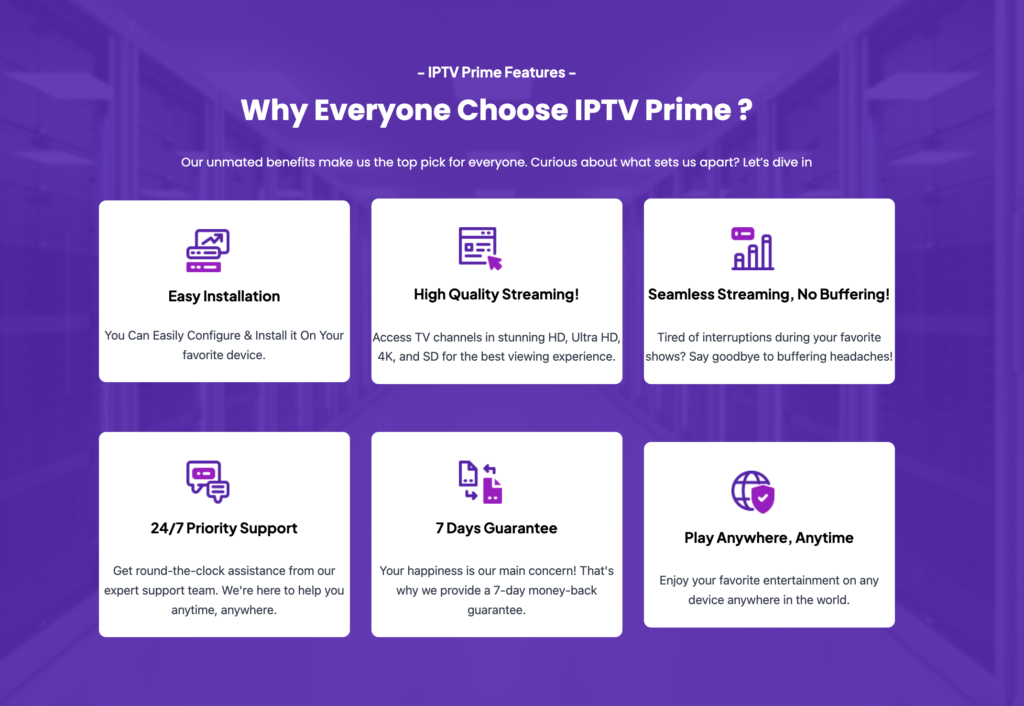
How IPTV Prime Enhances Your IPTV Box Experience
When paired with a box, IPTV Prime unlocks the full potential of your device. With features like multi-device support, live TV streaming, and a massive on-demand library, IPTV Prime offers one of the best IPTV experiences in Canada.
Whether you’re in Toronto, Ontario, or Quebec, IPTV Prime ensures that you always have access to the latest content, sports, and entertainment, all in the highest quality.
For users looking for a dependable and user-friendly IPTV box, IPTV Prime is the service that makes it all possible. Whether you’re a new user or an experienced IPTV viewer, IPTV Prime will enhance your experience by providing a reliable and comprehensive IPTV service for all your viewing needs.

Get Started with IPTV Prime Today
If you’re tired of frequent resets, buffering issues, or unreliable IPTV services, it’s time to switch to IPTV Prime. With its flexible pricing, vast content library, and exceptional service, IPTV Prime ensures that your box provides the best possible entertainment experience.
Start with the 48-hour free trial and see for yourself why IPTV Prime is the best choice for your IPTV box. With IPTV Prime, you’ll get all the features you need to enjoy seamless, high-quality streaming on any device.
Conclusion
Resetting your IPTV box is a simple but effective way to troubleshoot and resolve common streaming issues. Whether you’re dealing with buffering, connectivity problems, or error messages, performing a soft reset, hard reset, or factory reset can restore your device to optimal performance.
If resetting doesn’t solve the problem, try contacting customer support or consider replacing the device. Regular maintenance, including software updates and proper internet speed, will help keep your IPTV box running smoothly for long-term use.
FAQ
What is the difference between a soft, hard, and factory reset for an IPTV box?
- A soft reset simply reboots the box to fix minor issues. A hard reset restores the device to default settings without deleting data. A factory reset erases all settings and data, returning the device to its original state.
How often should I reset my IPTV box?
- IPTV boxes generally don’t need frequent resets. Only reset your box if you experience issues like freezing, buffering, or connection problems.
What should I do if my IPTV box continues to have issues after resetting?
- If resetting doesn’t help, contact your IPTV service provider for additional support, or consider replacing the device if it’s faulty.
Can I reset my IPTV box without losing my data?
- Soft resets and hard resets don’t erase your data. However, a factory reset will delete all settings and data, so use it with caution.







